
Does Airplane Mode Stop EMF Radiation?
There is this setting in all of our smartphones called “Airplane Mode”. It disconnects everything when turned on but what does it actually do? But, more importantly, can it help you avoid harmful EMF radiation from your smartphone? That is exactly what I’m here to answer today.
The Airplane Mode turns off all cellular and wireless connectivity in your phone. While you probably won’t keep it turned on all the time, it does protect you from EMF radiation. You can be safe using your phone with Airplane Mode when you don’t need the connectivity features.
However, there is in fact more to this whole matter. There’s the lack of connectivity to worry about, there is also the fact of what to do when you don’t want to keep your phone in Airplane mode. Don’t worry, I will be getting through everything you need to know in this article. So, let’s not waste any more time and get right to it.
What Is Airplane Mode Exactly?

Airplane mode is a feature in our phones that restricts all connectivity. It basically disconnects the phone from everything. What this mode is doing on the device level is restricting all sorts of radio frequency (RF) signals.
This mode was introduced in the 1990s when cellular phones became more prevalent. The need for this came from what the name suggests, airplanes. Pilots would often notice audible clicks in their equipment. This was caused by the radiofrequency emitted by cellphones from the passengers.
To avoid this intrusion, airplane mode was introduced. This mode blocks all radio signals so that they do not cause disturbance while the flight is ongoing. On every flight you get on you will be instructed to turn on airplane mode.
When you turn on airplane mode, your Wi-Fi, cellular service, Bluetooth, and any other possible wireless connectivity options in your phone gets turned off entirely. They do not run at all even in the background. Your phone gets disconnected from everything and you cannot use internet or cellular connections whatsoever.
While you don’t have any connectivity, any offline functionality of your device remains. You can do anything you want with your smart device as long as it does not require a connection. That includes music, books, games, maps and a lot more.
Other than while on a flight, people quite often use airplane mode to disconnect themselves from the outer world and the internet. This is much better than turning your phone off as it retains most of your smartphone’s functionalities while only disconnecting radio signals.
How Does Airplane Mode Protect You From EMF?
Your phone is a major source of harmful EMF radiation. And, all of your phone’s connectivity features are the primary sources of EMF radiation. Turning off airplane mode turns off those features and reduces the amount of radiation being emitted from your device.
The main reason your phone emits a lot of EMF radiation is because of radio frequency signals. These radio frequency signals include cellular connections you use to make calls or use mobile data. It also includes Wi-Fi, Bluetooth and similar data connectivity features.
While your phone has other sources of EMF radiation as all devices that need to be powered by electricity emit some amount of EMF radiation, the RF signals make up the majority of it.
Where airplane mode comes in handy is that it turns off these RF signal connectivity options. And before you ask, no there are no caveats to these features. The connectivity features are turned off on the system level and they do not remain on whatsoever, not even in the background.

With the RF signals blocked out and turned off, that smartphone that was once the largest source of EMF radiation in your life becomes a low EMF gadget that is relatively very safe to use.
Your phone might not have the connectivity to make phone calls, but it is still a usable device. You could argue that without connectivity it’s not even a phone anymore. But that does not matter because this helps you protect yourself and those around you from harmful EMF radiation.
You can’t turn on cellular connectivity and make calls while in airplane mode. But you can manually turn on Bluetooth and Wi-Fi if you need them. Albeit that does increase the radiation output of the phone, you might still need the connectivity and you can always turn them back off when you don’t need them again.
All in all, airplane mode protects you from EMF radiation by turning off RF signals. While this might seem like the solution to all EMF problems, you do have to realize that you can’t keep airplane mode turned on 24/7. You will eventually need to make phone calls and use Wi-Fi. But this option can help you in a lot of cases.
How Do You Use Airplane Mode?

Using airplane mode is quite easy. On your phone, you just have to push one button. No extra hidden options to enable or anything. You often don’t even have to access the settings app as it is probably right there on your quick settings or control center.
On iOS Devices
If you are on iOS then you should open your control center first. On iPhone 8 and earlier models you do this by swiping up from the bottom side of the screen. And on iPhone X and later models, you do this by swiping down from the upper right side, beside the notch.
On your control center tap on the icon that looks like a plane. When it turns yellow airplane mode is on, it’s that simple. Tap it again to turn it off. Also, in your iPhone settings airplane mode option is right there on the top of the list just above Wi-Fi.
On Android Devices
On Android devices, you should enter your quick settings menu and look for the option titled airplane mode. It will have an icon that looks like a plane. On some devices, the option might be titled something else like “Flight mode” or “Offline mode”. But whatever it is named it will have the plane icon.
Sometimes it might not be on the first page of your quick settings so swipe to see if it is on the next pages. If for any reason you have removed airplane mode from your quick settings you can bring it back by tapping the pencil icon to go into editing and add the airplane mode icon back to the quick settings again.
In your settings app, the airplane mode option should be along with the other connectivity options such as Wi-Fi and Bluetooth. If for any reason you have trouble finding it then you can try searching the settings.
Your settings app on android will have a search bar on top where you can look for settings options. Search for “airplane mode”, or “flight mode”, or “offline mode” and you should be good to go.
Using Your Phone in Airplane Mode

While you might not be able to keep airplane mode turned on 24/7 to permanently protect yourself from EMF, there are times when you definitely should. Your phone is still useful while in airplane mode and you should definitely take advantage of that.
You should consider when you need the connectivity options and when you can do without them. There are a lot of times when your phone is good enough for you in its offline form. If you keep that in mind you can maximize your airplane mode usage and minimize EMF radiation exposure.
Here are some ways you can make better use of your phone during airplane mode:
Download Entertainment
While this might sound weird to a lot of us in this online era, there is a ton you can do on your phone offline. Indeed, from books to movies to many great games, there’s a lot you can do without the internet or cell connection.
Try to download books rather than reading them online. Try to keep your music offline. It’s possible for those who rely on music streaming services like Spotify and Apple Music, and even other competitors, all offer downloading tracks on their premium subscriptions.
Streaming apps such as Netflix, Hulu, Prime, etc. all have offline download features so you can watch your favorite movies or TV shows offline. With just GPS turned on you can navigate with map apps as they all offer to download maps offline for a selected region.
There is a lot to do on your phone while offline. You should always try to consider whether what you are trying to use your phone for can be done offline or not. You would be astonished to find out how much there is.
Use Only Wi-Fi Feature
You can also use the Wi-Fi only feature to stay connected online. This may seem counterintuitive to using airplane mode for reducing EMF radiation. But, only one RF source turned on is still better than all RF sources turned on. While in airplane mode you can manually turn on Wi-Fi and turn it back off later.
This gives your phone internet connectivity and you can use that for whatever it is that you need. You might need some app or some other online thing while you are in airplane mode and just turning on Wi-Fi is much better than turning off airplane mode entirely.
Use Airplane Mode to Avoid Distractions
You can turn on airplane mode before going to sleep. Not only does that protect you from EMF radiation, but it also improves your sleep as you are not bothered by calls or texts. All while you can use your phone as an alarm clock.
There are a lot of times when you can do this. While going out, being with your kids, working out, etc. you still have your phone with you in case of an emergency but you are keeping yourself safe from EMF radiation too.
Scenarios where you’d rather keep your attention off of your phone, airplane mode comes to the rescue. And, as a bonus you receive less radiation.
What to Do When Your Phone Is Not in Airplane Mode?
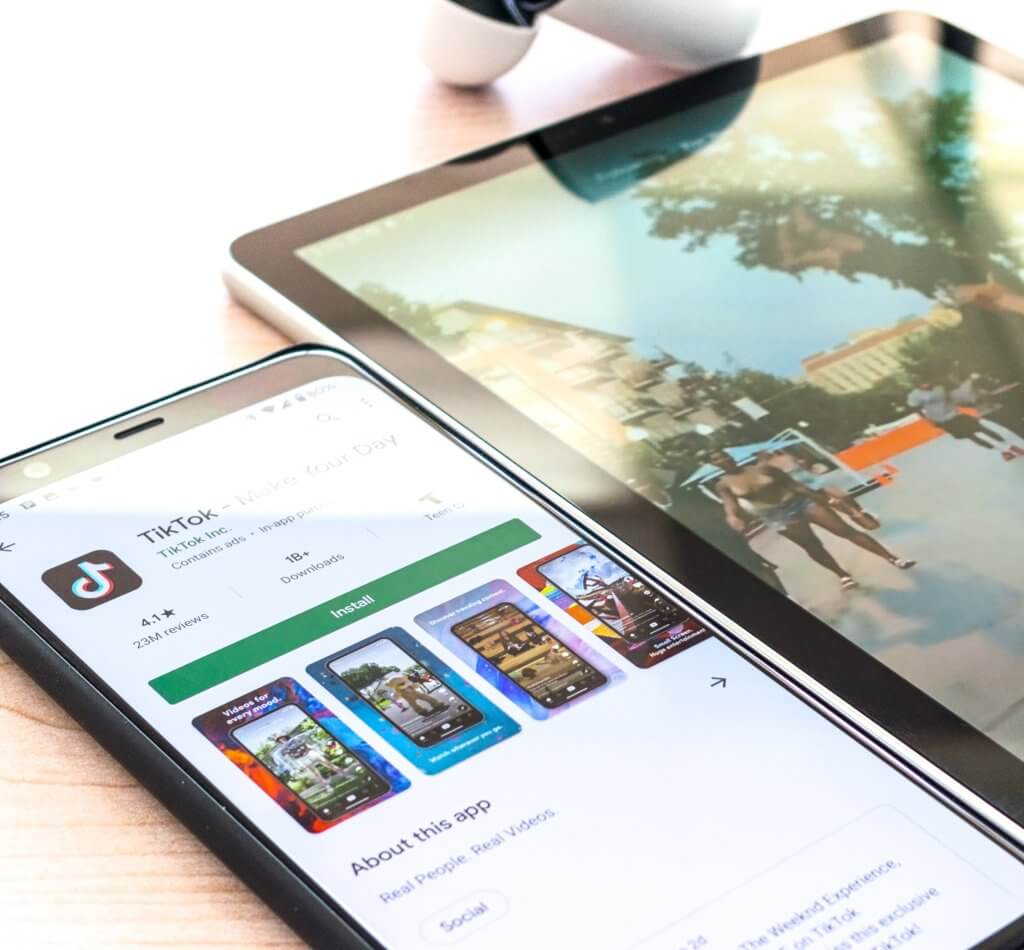
There are plenty of other and in fact better way to block EMF radiation without using airplane mode. Airplane mode is great but it is not a 24/7 solution. You can’t keep it on all the time, which means you need other means to protect yourself from EMF radiation while airplane mode is turned off.
Thankfully, there are quite a few things you can do. First of all, one thing that can be very dangerous and can pump EMF directly to your brain are headphones. These are dangerous even when your phone is in airplane mode.
The solution is air tube headphones. Air tube headphones work just like stethoscopes and protect you from EMF. You can take a look at our pick for the best air tube headphones of 2021 for some worthwhile suggestions.
Another thing that is quite handy in blocking EMF radiation coming from your phone are EMF phone cases, these block a lot of the EMF coming from your phone and make it a lot safer.
EMF faraday bags are also useful in limiting your exposure to EMF. These give you a lot more protection as they cover the entire device. They also protect you from all sorts of digital theft so it’s two birds with one stone.
Conclusion

Airplane mode protects you from EMF radiation by turning off all connectivity options that use RF signals. While you might not be able to use this 24/7 this is definitely a way to increase protection against EMF radiation. And there are options to help you protect yourself even when airplane mode is not turned on.
Hopefully, this article helped you make yourself and those around you a bit safer. Thanks for reading till the end and I hope I was able to answer all your questions related to “Does airplane mode stop EMF radiation?”. Until next time, take care, and stay safe.